One of the unexpected outcomes of the Coronavirus/Covid-19 outbreak is a sudden surge in people working from home. Veterans of home working may already have a tip-top home office setup but for most of us, it’s an unexpected new use of our house! And even those who do 1 or 2 days a week normally, may struggle with working from home all week.
The last thing that you want is neck or back pain from working in an environment that isn’t setup properly, so here are a few easy-to-follow tips for home working newbies:
1. Make space
You’re going to need some space to work, so before getting stuck in, try to clear some surface space to allow you to setup your equipment effectively. You’re going to be working here for weeks or even months, so take a bit of time to plan and get it setup properly.
2. Invest in a keyboard and/or mouse
A lot of us will be using laptops and hunching over your computer is terrible for your back, shoulders and neck. A cheap, easy way around this is to use an external keyboard and mouse. This allows you to setup your laptop more like a desktop computer and open your shoulders up. If you’re company doesn’t supply them, why not spend £20-30 and invest in your own set from Argos or Amazon.
3. Don’t sit on your sofa with a laptop
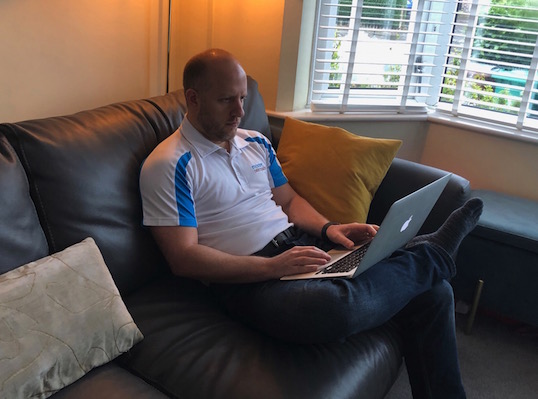
It may look comfortable but it really isn’t! Don’t do it, please….
4. Stand
A great way to reduce the strain on your back is to reduce the amount of time that you sit. If there are any tasks during your working day that allow you to stand up, do it. For example, do you need to sit when you’re on the phone? If not, take that cue to stand up. You’ll be surprised by how many tasks can be done when standing rather than sitting.
5. Raise your monitor


Without getting too far into the nitty-gritty of office ergonomics, have a look at the height of your screen. As a rule, lift your screen so that the top of it is in line with your eyes. You’ll be looking slightly down into your screen rather than really bending your neck forwards, which is a great way to get a sore neck after a while. You don’t need a fancy screen riser or plinth, a stack of books or a box works perfectly.
6. Work when you’re working, rest when you’re not
When working from home, there’s a real temptation to work longer hours than usual. Try to stick to your normal working hours or the number of hours that you normally work, to minimise the impact on your body. Remember, checking your emails on your phone after hours IS still work….
7. Take breaks from the screen
There’s now no excuse to pop over to a colleague’s desk or visit the office printer, so make sure that you take regular breaks throughout the day. A five minute break to rest your eyes from the screen and maybe have a little stretch (see point 9) every couple of hours is often enough to reduce the stress on your body.
8. Hydrate
Take on water regularly throughout the day, it’s great for concentration and focus and helps you cover points 4 and 7 without trying too hard to. Setting an alarm for every 30-45 mins is a great way of making sure you drink enough water throughout the day.
9. Stretch & Move
A lot of my patients like to have a stretching regime to do after a day at work but I prefer regular movement throughout the day. This is called ‘movement snacking‘. Why not do 10 squats or lunges (without any weights) when you stand up to get a drink? Or stretch off your shoulders on the hour, every hour? Creating new habits can take a little while, so maybe setup an alarm on your phone to encourage you to keep your body supple throughout the day. Still do your 10 minute routine at the end of the day too, of course.
10. Be Flexible
This is a great opportunity to mix up your working position and avoid spending too long in one position. If you’re working on a laptop, you could maybe use it in the spare room in the morning, dining table in the afternoon and standing in the kitchen for 10 mins here and there. None of them may be the perfect position but regularly moving around will help to stop you really struggling with your back. That said, having a primary work space is a good idea to avoid your whole house being taken over (see point 6).
****
So there you have it, I hope this gives you some ideas for making working from your home a little more comfortable. Back and neck pain ISN’T inevitable if you do what you can to prevent it.
During this unprecedented time, I’m offering FREE HOME WORKPLACE ADVICE, so if you want me to have a quick look at where you are going to work, let me know and we can organise a 10 minute Facetime/Skype/Zoom call.
Good luck!
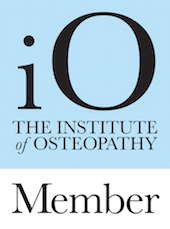

 March 30, 2020 | Posted by Richard
March 30, 2020 | Posted by Richard  Categories:
Categories:  Tags: |
Tags: | 
